GetResponse, an email marketing service, is a pretty big name in the digital marketing industry. This is because over 100,000 businesses rely upon it to engage audiences.
We all know how important email marketing is today. But despite its seemingly easy nature, it’s hard actually to engage audiences and, more importantly, to engage relevant audiences. That’s why we have email marketing services that help us target the right people and grow our audience base.
GetResponse is such a service, and dare I say; it’s been known to deliver excellent results. In this blog post, I am going to talk about the features of GetResponse, its pros and cons, and whether or not you should use it.
Let’s start with an overview of this email marketing service.
GetResponse Overview
“Powerful, simplified tool to send emails, create pages, and automate your marketing.”- GetResponse
Simon Grabowski founded GetResponse in 1998. He initially launched this marketing software as an effort to provide a simple marketing tool that can be used easily by everyone not just tech-savvy marketers.
While the easy-to-use interface is still one of the selling points for GetResponse, its features have expanded widely over the years. The marketing software now offers solutions for large companies, marketing managers, and online marketers in addition to small businesses. The marketing industry doesn’t work by the one-size-fits-all rule, which is why GetResponse essentially offers personalized tools for all types of marketers.
The email marketing software helps marketers generate high-quality leads, engage customers, boost online sales, and sell their expertise. Its key features include email marketing, marketing automation, a website builder, and conversion funnels (more about these features later).
Here are some noteworthy things that GetResponse boasts of:
- Generating over 1,000,000 leads in a month
- Hosting more than 950 webinars daily
- Delivering 764,556,063 emails in a week
- Custom pricing option
- 24/7 support
- GDPR Compliance
Email Marketing
This is one of the critical features of GetResponse and is designed to cater to different kinds of needs of marketers. The email marketing software is a great combination of various components that allow you to send emails that customers would want to open.
GetResponse’s email marketing features include the following:
- Autoresponders
- Newsletters
- Automated blog digest
- Automated emails
- Transactional emails
- Perfectly-timed emails
- List management
You can create appealing emails, automate the delivery of your emails and follow-ups, and deliver the emails at the right time to ensure high engagement rates. In addition to all this, GetResponse also allows you to enhance the reach of your blog and create newsletters with special offers and any kind of updates you want to share with your audience.
GetResponse is particularly popular for its drag-and-drop email creator. It has different layouts and sections to create the message properly, and you can preview the result for both mobiles and desktops. This way, you can create email templates that align with your brand.
Marketing Automation
GetResponse’s marketing automation features enable marketers to drive more sales, which is the ultimate goal, right? You can leverage the pre-made workflows in the app, or you can create your workflows to get a good visual of what is happening with each contact.
These workflows will allow you to get done with the entire campaign in one go, which means you just need to create the emails and set everything up. Your leads will receive the entire drip sequence on time and as per their reactions. You can go further and personalize the emails for contacts who don’t open the first email. The point is that you can be as creative as you want, and GetResponse will execute the plan easily and efficiently.
E-commerce Marketing Automation
No matter what you sell as an eCommerce brand, GetResponse can help increase your eCommerce business and sales. With a powerful yet simple marketing automation platform designed for multichannel customer engagement – GetResponse makes it easier to engage with customers on their terms to boost revenue.
The GetResponse platform is a one-stop shop for your online store. Connecting it to this program takes only seconds, and opens up many possibilities. You can easily add products to their database as well as customer data– giving you an edge over competitors who may not have access or need such information yet. With powerful marketing tools at hand like content promotion & personalization of offers based on what’s best suited towards specific needs within each client base.

Unfortunately, many eCommerce companies are still struggling to make the transition from traditional marketing methods such as TV commercials and billboards. Luckily there is an easier way. GetResponse eCommerce marketing automation will help you to automate your sales with email, SMS, and more. GetResponse provides a suite of software that includes email automation tools along with other innovative solutions including SMS campaigns for maximum conversion potential on your next website design project.
Further, GetResponse’s advanced segmentation gives businesses the ability to build segments of their customers and create precisely targeted marketing campaigns that convert. This is done by analyzing data about how users interact with your site or app, which in turn provides you with valuable insight into what products might be most popular among certain audiences. This exciting new capability will help you to build custom audiences of your best customers and send them personalized marketing campaigns that convert!
As an ecommerce business, promo codes are a critical part of your promotional strategy and a great way to boost sales. You can synchronize promo codes from e-commerce platforms with GetResponse and drag them into newsletters, autoresponders, or automation messages for increased conversions. With GetResponse’s seamless integration into email marketing platforms like Shopify, Magento, WooCommerce, PrestaShop, and more, dragging them into newsletters has never been easier. Using the same code on your website alongside cart abandonment rates will returning customers during seasonal sales – it’s an easy tool that makes all aspects of marketing more effective. You can even sync up your customer list from eCommerce stores so that when people purchase something online using one card, they get another discount offered in addition.
Another great feature that ECommerce brands can use is the Product Recommendations Engine. It’s a powerful, data-driven tool that learns customer preferences and potential needs based on historical purchases and behavior. With just one click, you can put in any product recommendations for your customers with specific interests or demographics who are on the list–drag their name over to add them into an automated section inside of emails sent directly from our pop-up window so all those interested parties get tailored content just right when they open it without having to go elsewhere first looking around online like most people do nowadays. Easy right? Drag the product recommendation box into your emails to make it easier for you to identify specific products relevant to each email with one click of the mouse!
Website Builder
A brand new tool from GetResponse, a website builder, is for marketers who want to add their creative flair to their websites but are not familiar with coding. With this feature, you can build your website in a matter of minutes with the help of existing templates or a completely new design. What’s more, GetResponse provides great ways to promote websites through different channels.
Web Push Notifications
Push notifications are a great way to remind prospects that there’s something they are missing out on. You can use this feature to get leads or prospects back to the website by letting them know about new updates, and offers, or that they have items ready to be checked out in their carts.
Webinar Builder
This is another interesting tool that GetResponse offers. You can create an entire webinar campaign through this feature- starting from the webinar URL and sending out invites to enable registrations and gathering new leads.
There’s no limit to how many webinars you can host, and the stage can be shared with two presenters. Additionally, you can add up to 1,000 attendees and store 20 hours of recordings.
Landing Page Builder
With GetResponse’s drag-and-drop landing page builder, you get access to more than 200 templates, have the option of creating mobile-friendly pages, creating SEO-optimized landing pages, and getting insights about the performance of your page.
Landing pages are important for a number of reasons- take, for instance, webinars; for every webinar that you host, you’ll need a landing page to analyze their performance and capture leads effectively.
Live Web Chat
This feature allows you to add a chat button to your emails. This way, you can have more streamlined, direct, and personalized conversations with your contacts. Live chat is also a good way to engage people who end up on your landing pages. GetResponse lets you design the chat window as per your preference and brand idea.
Additionally, you can also keep track of conversations even when you’re offline. You can set up a schedule and let visitors know when you’ll be available with the help of auto-replies.
Signup Forms
Almost every page on the website consists of a signup form. This is exactly how you capture inbound leads. Considering the importance of signup forms, you have to make sure that you create forms that grab the attention of visitors and make them inclined enough to share their information.
This is exactly what you can achieve with GetResponse, as it has the option of creating different types of forms for different types of pages. And the drag-and-drop feature will definitely come in handy for marketers.
Paid Ads Creator
With this feature, you can show targeted ads to your leads on different platforms, including Facebook and Instagram. Paid ads are also the go-to method for retargeting audiences and attracting new leads. GetResponse provides you with important resources to create ads for your paid campaigns.
Conversion Funnel
Previously Autofunnel conversion funnel lets you create lead magnet funnels, simple opt-in funnels, sales funnels, and webinar funnels. This feature necessarily ties together all the other activities that you perform to get new leads and sign clients, be it organizing webinars, building landing pages and signup forms, or running ads.
GetResponse allows you to create funnels that work successfully to nurture leads so that they start moving down the funnels and eventually sign up for your product or service.
Pricing
The variety of features that GetResponse offers is certainly intriguing and worth looking into. The good thing is that they have four plans to choose from, and you can try any one of them for free for 30 days. You don’t have to put in your credit card information for the free trial.
They have a forever-free plan that allows you to have up to 500 contacts. If you have more than 500 contacts, you can choose from one of their three paid plans: Email Marketing, Marketing Automation, and E-commerce Marketing. You can get an 18% discount if you sign up for the 12-month plan and a 30% discount on signing up for a monthly plan.
Pros and Cons of GetResponse
Pros
- Drag-and-drop options for creating email templates, landing pages, funnels, sign-up forms, and websites.
- Availability of good templates to choose from for different topics
- List builder and management for building an engaged audience base
- Easy-to-use features
- Strong customer support via email and chat
- Free 30-day trial for any feature
- Salesforce and Google Analytics integration
- High email deliverability
- User-friendly interface
Cons
- The free plan has a limit of 1000 landing page visitors
- Unavailability of email automation in their basic plans
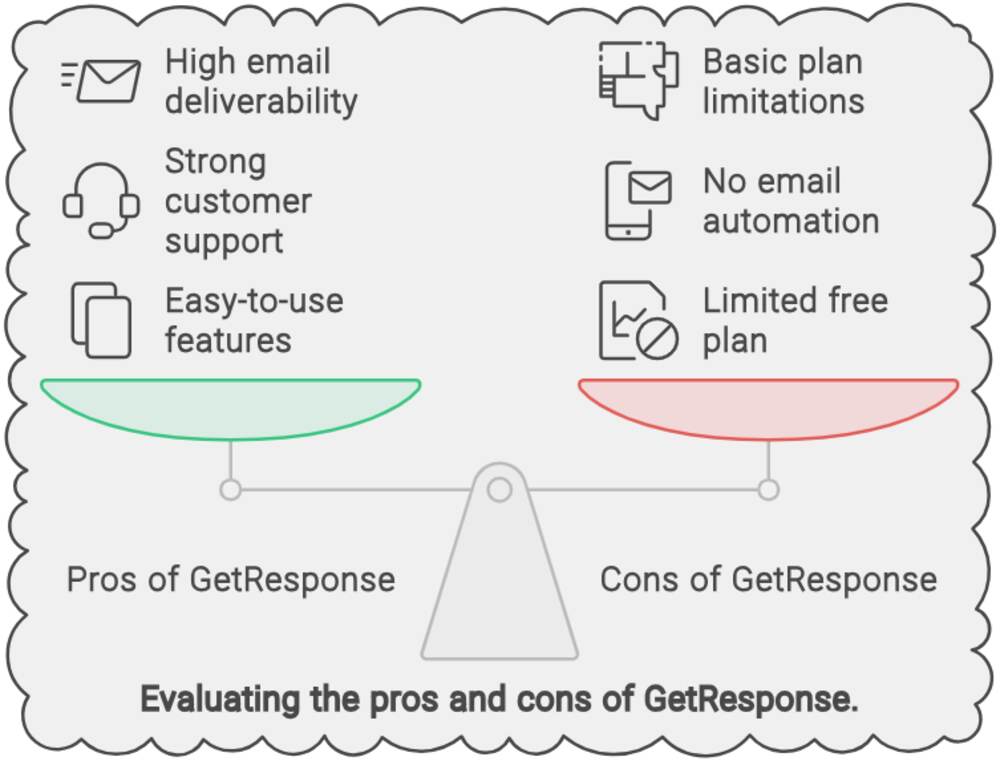
Final Thoughts
I hope all this information will come in handy when you decide GetResponse. In my opinion, it is one of the best marketing platforms in the industry. It could offer help in a lot of ways. The variety of features that it offers is more than enough to run digital businesses successfully. But you should figure out which features are important for your business and opt for the free trial accordingly.



