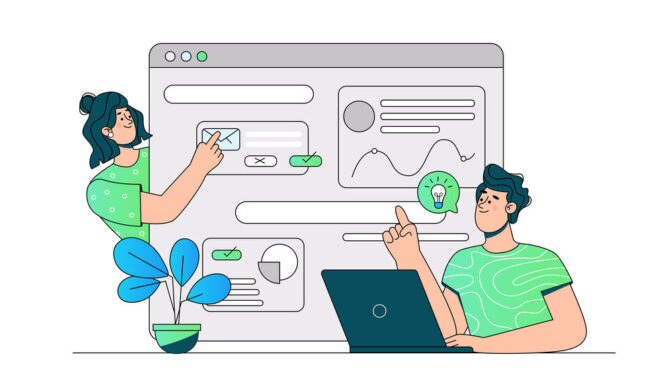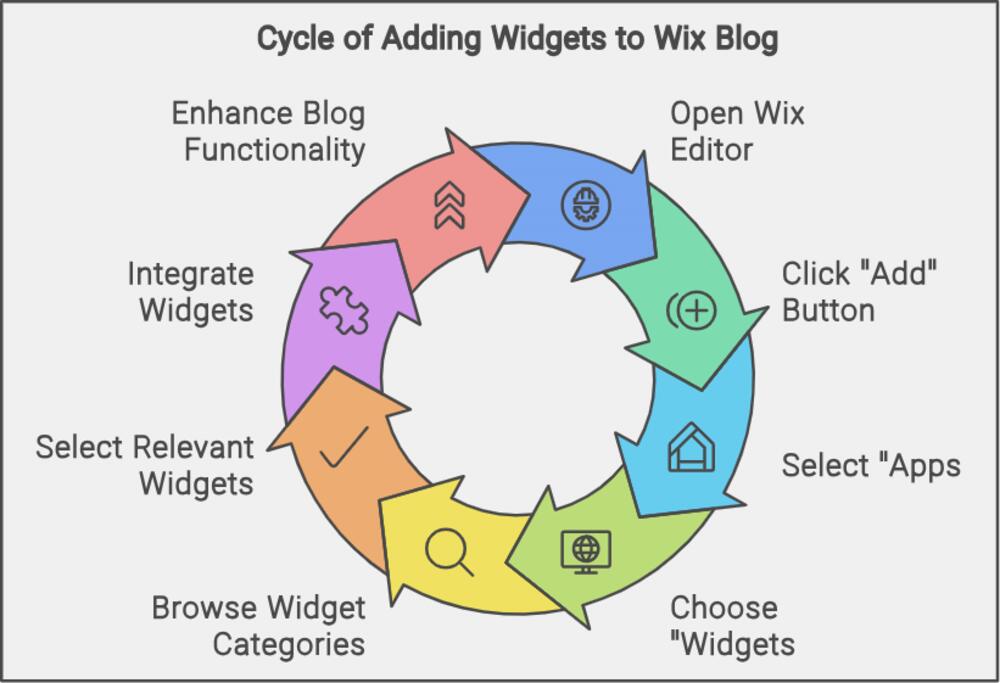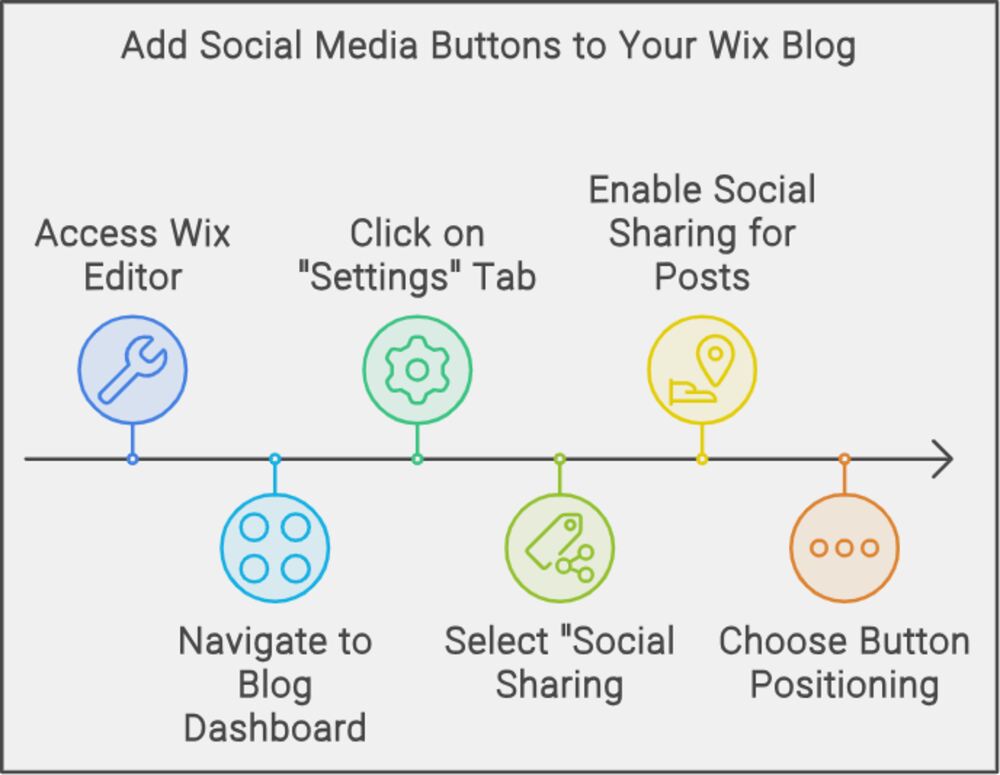A visually appealing and user-friendly website can significantly impact your online presence and ultimately drive success for your business. So, why settle for anything less than the best when it comes to choosing a website template? That’s where GoDaddy comes into play with its wide range of website templates to cater to every business need.
When it comes to selecting the right GoDaddy website template, there are several factors that you should consider. First and foremost, think about your business goals. What do you want to achieve with your online presence?
Are you looking to boost your website SEO and increase website traffic? Or perhaps you want to improve your website conversion rate and generate more leads? Understanding your objectives will help guide you in choosing a template that aligns with your marketing strategy.
Your website should cater to their needs and provide them with an exceptional user experience (UX). This means selecting a template that reflects their interests, speaks their language, and resonates with their values.
Connecting with your target audience on an emotional level is essential for building brand loyalty and driving customer engagement. Budget plays a significant role in any decision-making process, including selecting the right GoDaddy template for your business.
It’s essential to have clarity on how much you’re willing to invest in website development as well as ongoing expenses such as web hosting fees.
GoDaddy offers various pricing options tailored to different budgets so that every entrepreneur can find a suitable solution without compromising on quality. With more people accessing websites through smartphones and tablets than ever before, having a mobile-optimized design has become non-negotiable.
A responsive design ensures that your website looks great and functions seamlessly across all devices, providing a consistent user experience regardless of the screen size. As you embark on this journey of selecting the right GoDaddy website template for your business, remember to keep your goals in mind, prioritize your target audience’s needs, stay within budget, and embrace the power of mobile-friendly design.
By doing so, you’ll be well on your way to crafting a website that not only reflects your brand but also captivates visitors and drives meaningful results. Take advantage of GoDaddy’s extensive range of templates and make a lasting impression in the digital realm.
The importance of having a well-designed website for your business
The importance of having a well-designed website for your business cannot be overstated. A well-designed website not only attracts visitors but also keeps them engaged and encourages them to explore further. It’s all about creating an enticing customer journey that seamlessly guides users from one page to another with minimal effort.
A visually appealing interface coupled with intuitive navigation can do wonders for your business’s image and credibility. Trust me when I say that customers are more likely to trust a company with a sleek and professional-looking website. Let’s not forget about marketing strategy! Your website serves as a powerful tool in your marketing arsenal.
It allows you to showcase your products or services in all their glory and tailor the content to resonate with your target audience. With the right design elements and branding, you can captivate visitors’ attention and convert them into loyal customers.
Mobile-friendly websites are non-negotiable if you want to stay relevant in the digital landscape. The majority of internet users access websites through their smartphones or tablets, so having a responsive design that adapts seamlessly across different devices is imperative.
Google also favors mobile-friendly websites when it comes to search engine rankings – another reason not to neglect this aspect. So here we are at a crossroads: Do you take the plunge into professional web development or opt for an off-the-shelf solution?

GoDaddy Website Templates offer a perfect combination of affordability and flexibility – just what every budget-conscious entrepreneur desires. With these templates at your disposal, building a visually stunning website that aligns with your business goals becomes a breeze.
The different types of GoDaddy website templates available
When it comes to choosing the right website template for your business, GoDaddy offers a plethora of options to suit every need. From sleek and modern designs to classic and elegant layouts, their extensive collection caters to a wide range of industries and preferences. One type of GoDaddy website template that deserves special mention is the e-commerce template.
If you’re in the business of selling products or services online, these templates are specifically designed to optimize your website for maximum conversion. With built-in features like secure payment gateways, product galleries, and shopping carts, these templates make it incredibly easy for you to showcase your offerings and streamline the customer journey.
GoDaddy also offers business templates that exude credibility and establish a strong online presence. These templates often include sections dedicated to highlighting your company’s mission statement, team members’ profiles, testimonials from satisfied clients, and even integration with social media platforms.
With these powerful tools at your disposal, you can effectively convey your brand’s story while building trust with potential customers. Another popular category of GoDaddy website templates is the portfolio templates.
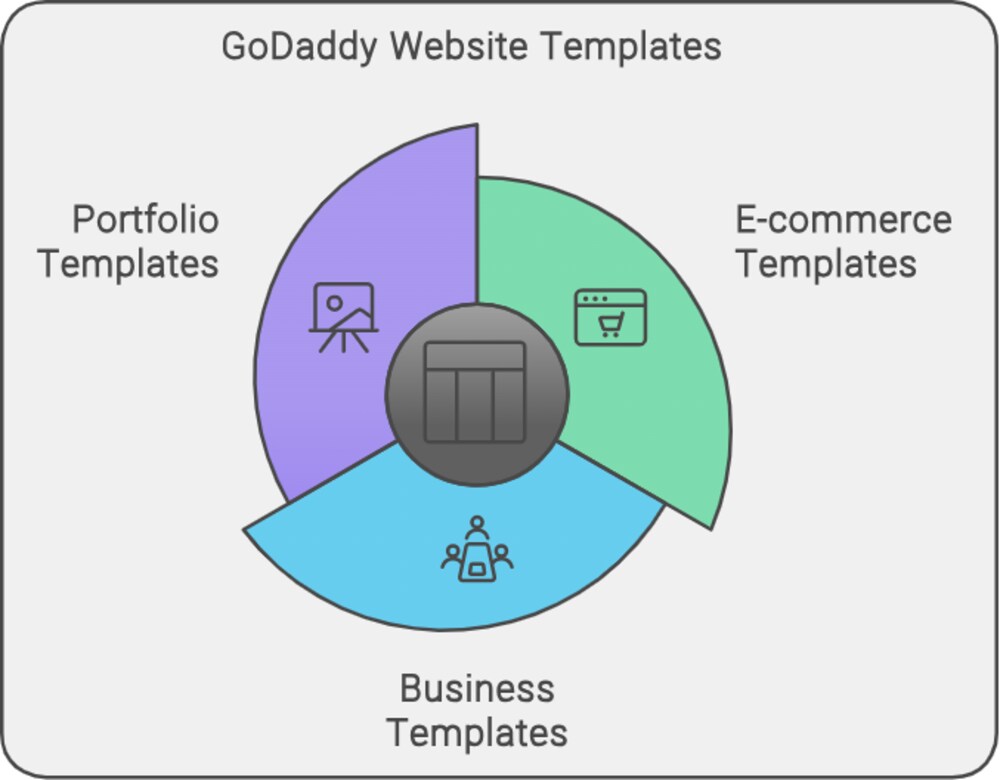
Ideal for creative professionals such as photographers, designers, or artists looking to showcase their work in an aesthetically pleasing manner, these templates offer stunning visuals combined with user-friendly interfaces (UI). They provide various options for displaying portfolios in grids or sliders while allowing customization options like color schemes and fonts that align with your branding.
When exploring the different types of GoDaddy website templates available on their platform – be it e-commerce-focused designs tailored towards boosting sales conversions or professional business-oriented layouts aiming at establishing credibility – there is undoubtedly something suitable for every industry niche.
By carefully selecting the right template that aligns with your brand’s vision and target audience preferences while keeping an eye on budgetary considerations – businesses can harness the power of visually appealing web design paired with seamless functionality provided by GoDaddy to elevate their online presence and drive success.
How to choose the right GoDaddy website template for your business
Choosing the right GoDaddy website template for your business can be a daunting task, but fear not! I am here to guide you through this treacherous journey. First and foremost, consider your business goals.
What is it that you want to achieve with your website? Is it to generate leads, sell products, or simply establish an online presence?
This is crucial because different templates cater to different objectives. Next, think about your target audience.
Who are they? What are their needs and preferences?
A template designed for a young and trendy audience might not resonate with an older demographic. So put yourself in their shoes and choose a template that speaks directly to them. The user experience is paramount when it comes to capturing attention and converting visitors into customers. Now let’s talk about customization options.
Look for a template that offers flexibility in terms of design elements, color schemes, font choices, and layouts. You want a website that reflects your brand identity and stands out from the crowd. Don’t settle for generic templates that make your website look like a carbon copy of countless others out there. Make sure the template you choose is mobile-friendly.
Having a responsive design is non-negotiable where people access websites from various devices. A mobile-friendly website enhances the user experience improves your website’s SEO and increases its chances of ranking higher in search engine results.
A good website template should provide easy integration with essential SEO elements such as meta tags, keyword optimization, image alt texts, and structured data markup. These features will help improve your website’s visibility in search engines and drive organic traffic.
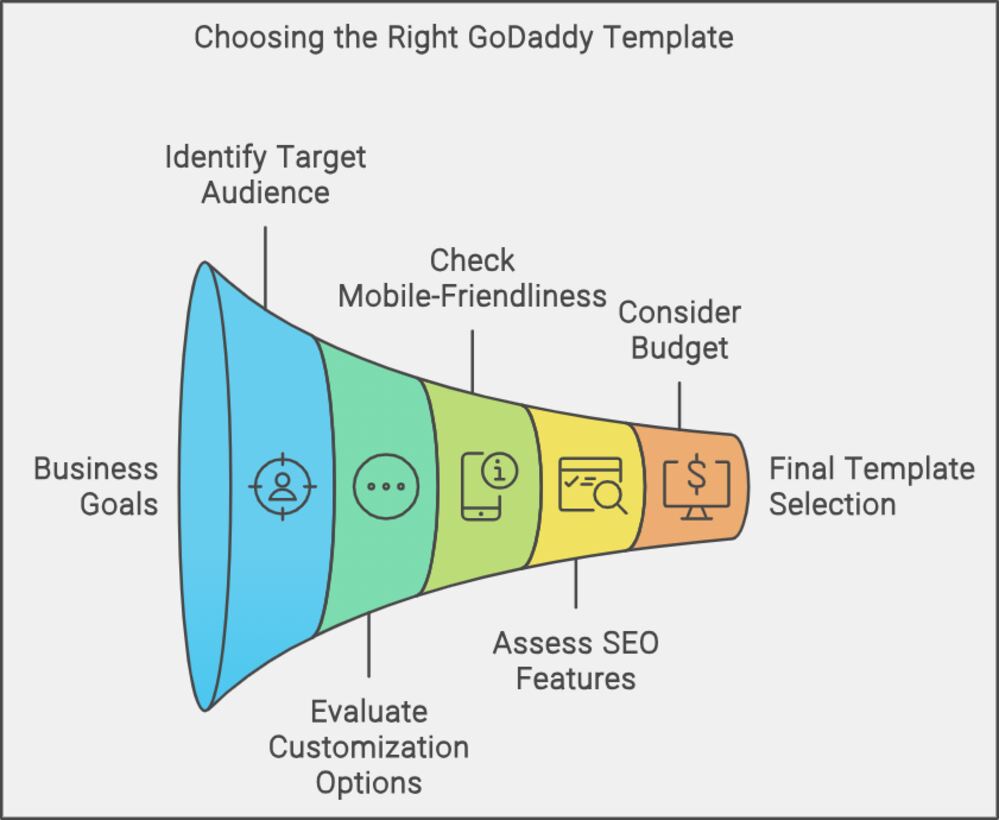
While investing in a high-quality template can bring immense value to your business in terms of branding and customer trust, there’s no need to break the bank. GoDaddy offers a range of website templates that cater to different budgets, so you can find one that aligns with your financial constraints.
Choosing the right GoDaddy website template requires careful consideration of your business goals, target audience, customization options, mobile-friendliness, SEO features, and budget. It’s a delicate dance between aesthetics and functionality.
Armed with these insights and armed with Godaddy’s vast array of templates at your disposal, you are now ready to embark on your website development journey with confidence and swagger.
Consider your business goals
This is the foundation upon which every decision you make for your website should be built. Your website should be a reflection of your business goals and aspirations, serving as an online representation of your brand and identity. Before you dive into the vast ocean of GoDaddy website templates, take a step back and evaluate what you want to achieve with your online presence.
Are you looking to increase website traffic and generate leads? Are you aiming to boost your website conversion rate?
Do you simply want to establish a strong online presence that aligns with your branding efforts? Understanding your business goals will help guide you in selecting the right GoDaddy template that can effectively support these objectives.
When considering your business goals, keep in mind that a visually appealing website is not enough. It needs to be strategically designed and optimized for search engine visibility. This means paying attention to important elements such as website SEO and responsive design.
A template that offers built-in SEO features or mobile-friendly options can greatly enhance your chances of ranking higher on search engine result pages, driving organic traffic to your site. think about how the chosen template can complement other aspects of your marketing strategy.
If content marketing plays a pivotal role in attracting and engaging customers, ensure that the template provides ample space for compelling website content. The template integrates with social media platforms or email marketing tools if these are integral components of your marketing arsenal. Choosing the right GoDaddy template requires careful consideration of your business goals.

It’s not just about finding an aesthetically pleasing design; it’s about finding a template that aligns with your branding efforts, supports effective SEO practices for enhanced visibility in search engines, complements other aspects of your marketing strategy such as content creation and social media integration, all while being mindful of budget constraints.
By taking all these factors into account, you can set your website on the path to success and ensure a positive user experience for your target audience.
Think about your target audience
When choosing the right GoDaddy website template for your business, one crucial aspect you must consider is your target audience. After all, what good is a beautifully designed website if it fails to resonate with your intended customers?
So before you get caught up in the aesthetics and functionality of different templates, take a moment to think about who your audience is and what they want. You need to understand the demographics of your target audience. Are they young or old?
Tech-savvy or technologically challenged? Are they primarily male or female?
These details will help you determine the overall look and feel of your website. If your target audience consists mainly of millennials, incorporating trendy design elements and utilizing a modern user interface (UI) will likely appeal to them.
On the other hand, if your customers are older individuals who may not be as comfortable with technology, a simpler and more intuitive UI might be more appropriate. Beyond demographics, consider the specific needs and preferences of your target audience.
What are their pain points? What are their desires?
By speaking directly to these aspects through thoughtful design choices, you can establish an immediate connection with potential customers. For example, if you’re running an e-commerce business selling eco-friendly products targeting environmentally conscious consumers, incorporating nature-inspired visuals and emphasizing sustainability in both content and design will speak directly to their values.
The ultimate goal is not just to attract visitors but also to convert them into paying customers. By tailoring your website template specifically for your target audience’s preferences and needs, you can create a user experience (UX) that not only grabs attention but also guides visitors toward taking desired actions such as making purchases or signing up for newsletters.
Don’t underestimate the power of understanding your target audience when choosing a GoDaddy website template for your business. By aligning the design choices with their preferences and needs, you can create a website that not only attracts visitors but also converts them into loyal customers.
So take the time to dive deep into your audience’s psyche, study their demographics, and incorporate key elements that resonate with them. Only then will your website truly become a powerful marketing tool for your business.
Choose a template that is easy to use and customize
When it comes to choosing a website template for your business, one of the crucial factors to consider is how easy it is to use and customize. not all of us are tech-savvy web developers or graphic designers.
We need a template that doesn’t require a Ph.D. in coding or an eye for aesthetics to make it look professional. This is where many GoDaddy website templates fall short. GoDaddy offers a wide range of templates that cater to various industries and styles. Some of these templates can be clunky and overly complicated.
They bombard you with countless options and features that only add confusion rather than enhance the user interface (UI). It’s like trying to navigate through a labyrinth of unnecessary widgets and plugins just to change the color scheme or add a simple logo.
Customization options can often be limited or convoluted. You want your website design to reflect your brand identity and vision, but with certain GoDaddy templates, you may find yourself shackled by their rigid structures.
It’s frustrating when you’re unable to modify the layout or rearrange elements according to your preferences without resorting to complex workarounds or hiring an expensive web developer. Finding a template with an intuitive drag-and-drop editor is essential for non-technical entrepreneurs who want their websites up and running smoothly without tearing their hair out in the process.
The ability to easily customize colors, fonts, images, and content should be at your fingertips without needing extensive knowledge of HTML or CSS. After all, isn’t the whole point of using website builders like GoDaddy’s templates supposed to simplify website development?
Choose a GoDaddy website template that prioritizes simplicity and user-friendliness over unnecessary complexity. Don’t settle for convoluted options that leave you feeling overwhelmed and constrained in your creativity. Your business deserves a website that not only captures the essence of your brand but also empowers you to make changes and updates effortlessly.
Make sure the template is responsive
When it comes to choosing a GoDaddy website template for your business, one of the key factors you need to consider is whether the template is responsive. If your website is not mobile-friendly and fails to adapt seamlessly across various devices and screen sizes, you’re essentially shooting yourself in the foot. A responsive design is crucial for numerous reasons.
It ensures that your website looks visually appealing and functions optimally regardless of the device being used. With an increasing percentage of website traffic coming from mobile devices, neglecting the importance of a mobile-friendly design can severely impact your user experience (UX) and ultimately harm your business goals.
A non-responsive website can significantly hurt your search engine optimization (SEO) efforts and make it harder for potential customers to find you online. So why would anyone willingly choose a template that ignores something as crucial as responsiveness?
Imagine having invested time, effort, and money into crafting compelling website content with carefully curated images and videos. Now picture all those efforts going down the drain simply because your chosen GoDaddy template fails to deliver a mobile-friendly experience.
It’s like pouring all your resources into an exquisite brick-and-mortar store only to close its doors during peak hours. Don’t let such negligence sabotage your chances of success. When selecting a GoDaddy website template, prioritize responsiveness above everything else.
Don’t compromise on this vital aspect because ensuring optimal user experience across different platforms will not only boost your credibility but also contribute to better conversion rates. investing in a responsive design sets the stage for an effective marketing strategy by providing users with seamless navigation options regardless of their device or screen size.
Let’s demand excellence and ensure that our chosen GoDaddy website template is responsive, providing users with a visually stunning and highly functional experience. After all, a successful business is built on solid foundations, and a mobile-friendly website design is undoubtedly one of them.
Consider your budget
When it comes to choosing a GoDaddy website template for your business, your budget should be at the forefront of your decision-making process. While it may be tempting to splurge on the most elaborate and visually stunning template available, you must exercise caution and consider the long-term financial implications.
Before making any rash decisions, take a step back and evaluate your budgetary constraints. Assess how much you are willing to invest in your website development and maintenance. Remember that a website is not just a one-time expense; it requires continuous care and updates to keep up with evolving trends and technology.
Consider costs such as web hosting, domain name registration, ongoing SEO efforts, and potential expenses related to customizing or modifying the template.
It is important to strike a balance between cost and quality. While you don’t want to settle for an inferior template that screams “cheap” to anyone who happens upon your site, it is equally important not to break the bank unnecessarily.
Look for GoDaddy website templates that offer a good value proposition – ones that align with your marketing strategy while keeping costs within reasonable boundaries. Investing wisely at this stage will allow you more room for other essential aspects of website development, such as engaging content creation or targeted online advertising campaigns.
When considering your budget for choosing a GoDaddy website template for your business, make sure you have a clear understanding of what you can afford both now and in the future. Be cautious not to overspend on fancy bells and whistles that may do little more than drain your resources without delivering any substantial return on investment (ROI).

Prioritize functionality over flashiness and seek out templates that strike the right balance between affordability and quality – ones that align with your brand’s identity while respecting financial limitations. By doing so, you will be making a wise financial decision and setting the foundation for a successful online presence that can truly support your business objectives.
Conclusion
Choosing the right GoDaddy website template for your business is not a task to be taken lightly. It requires careful consideration of various factors, including your business goals, target audience, ease of use, responsiveness, and budget. While GoDaddy offers a plethora of website templates to choose from, it is essential to remember that not all templates are created equal.
Consider your business goals when selecting a GoDaddy website template. Are you looking to drive more website traffic? Whatever your objectives may be, make sure the template you choose aligns with these goals.
A visually appealing template may attract visitors initially but if it doesn’t effectively communicate your website content or facilitate a seamless user experience (UX), it will fail to convert those visitors into loyal customers. Think about your target audience when making this decision.
With the majority of internet users accessing websites through their mobile devices, neglecting responsive design could lead to missed opportunities and frustrated visitors. Consider how easily your chosen template can adapt to different screen sizes and ensure that the overall user experience remains consistent across devices.
While some may argue that budget should be the primary factor in selecting a GoDaddy website template, prioritizing affordability over quality can often result in long-term setbacks for your business. Investing in an aesthetically pleasing and functional template might require some extra financial commitment upfront. Still, it pays dividends in terms of improved search engine optimization (SEO), increased customer engagement, and, ultimately, higher revenue generation.
Choosing the right GoDaddy website template involves balancing multiple factors such as business goals, target audience considerations, ease of use and customization options, responsive design principles, and budget constraints. The template you choose should be an effective tool for driving website traffic, enhancing user experience (UX), optimizing search engines, and achieving your business objectives.
A well-designed and thoughtfully selected template can distinguish between a website that simply exists and one that truly thrives in the competitive online marketplace.
Tips for choosing the right GoDaddy website template
When it comes to choosing the right GoDaddy website template, there are a few tips that can help you make an informed decision. Consider your business goals. Are you looking to create a sleek and professional website for an online store?
Or maybe you want to showcase your portfolio in a visually stunning manner. Whatever your goals may be, make sure the template aligns with them.
Templates that have a user interface (UI) that is intuitive and easy to navigate. A cluttered or confusing layout will only drive visitors away from your site.
Choose a template that is mobile-friendly and responsive. Where more than half of website traffic comes from mobile devices, having a responsive design is crucial. You want your site to look flawless on smartphones and tablets as it does on desktop computers. This not only enhances the user experience but also improves your website’s SEO (search engine optimization) ranking.
Consider your budget as well when selecting a GoDaddy website template. Other expenses such as domain name registration, web hosting, and ongoing maintenance will also need consideration. Keep in mind the importance of website content and conversion rates when making your selection.
Look for templates that offer features like clear call-to-action buttons or sections where you can highlight testimonials or client reviews.
Choosing the right GoDaddy website template requires careful consideration of various factors such as business goals, target audience preferences, mobile-friendliness, budget, and conversion rate optimization.
By keeping these tips in mind, you can confidently select a template that not only looks stunning but also helps you achieve your business objectives and ultimately drives success in your online endeavors.